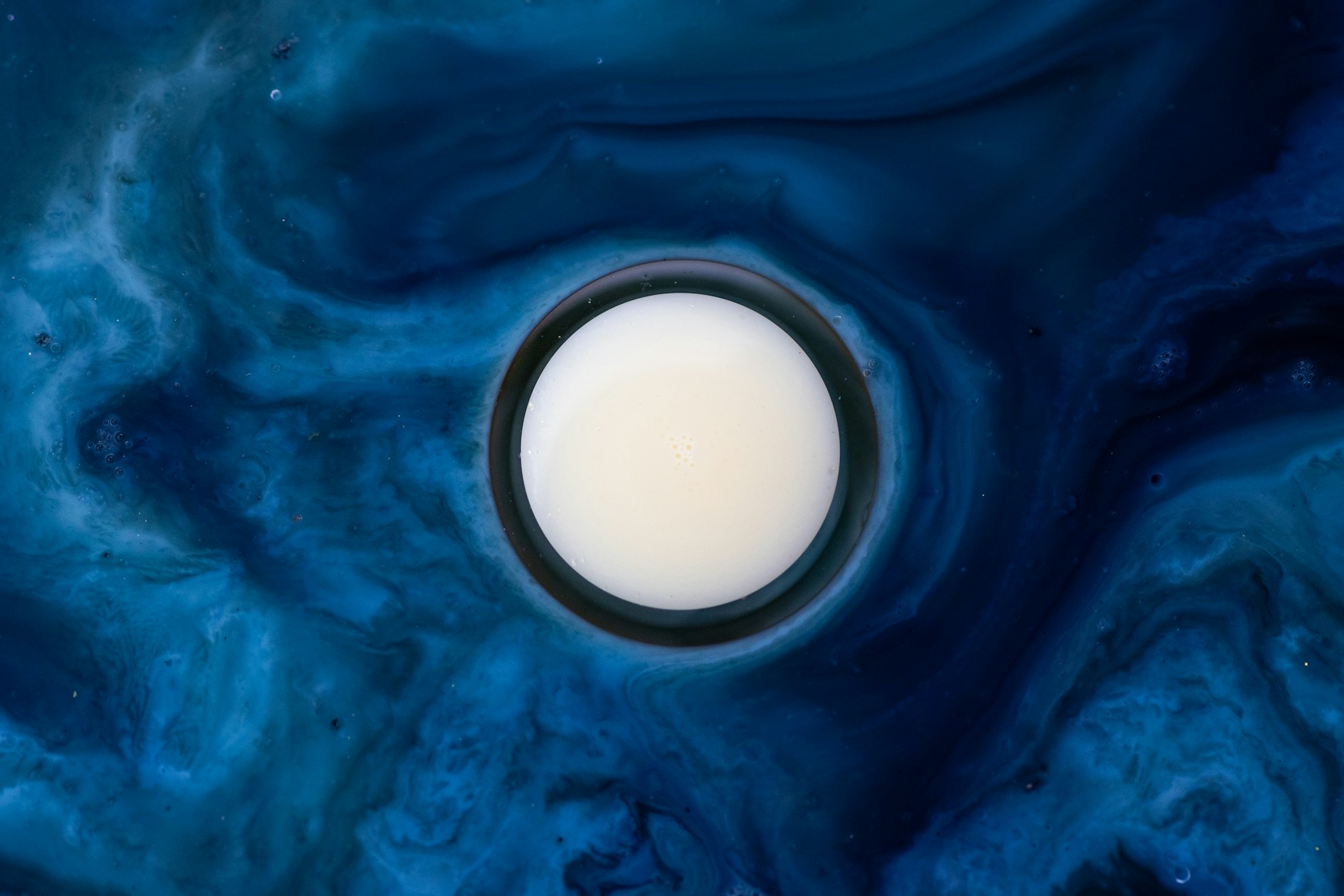

Super Simple Operations Software That Creates a Huge Impact.
Timesheets
Our manual timesheet module give you the flexibility of a paper timesheet with the power of complex job costing (when needed). All in an intuitive and easy to use interface designed to simplify the process.
Field Time
When coupled with our scheduling module, there is no need to look up a job, or assign the appropriate pay code. Our scheduling and time approval modules give the control you want while giving the field what they need.
Timesheet Approval
Our timesheet approval module put the power of real time to work with our intuitive real time view of what’s happening in the field, allowing you to catch missed punches and problematic punches in real time, with the ability to reject entries before the end of the week, when everyone has forgotten what really happened.
Overtime and Job Costing Analysis
Overtime can be problematic when attempting to allocate it to the correct job, since time at the beginning of a pay period may not become overtime
until later in the day or later in the week when the overtime threshold is crossed. Our Overtime and Job Cost Analysis tool allows you to visualize your time entries with that in mind and reallocate the overtime to the jobs that actually created the overtime, without affecting the timesheet for payroll purposes.
Issue
Our issue module can be used anywhere you need to simplify the process of depleting inventory or expensing materials to a job. From issuing shop supplies, to depleting truck inventory against a job, our (Stock) Issue Module makes a complex process easier than buying something on Amazon.
Load
Our Load Module solves for the problem of needing to decrement inventory from your accounting system without selling it. While at the same time, expensing the materials and assigning those costs to a job if one is selected. Our apps are web based and work with any device that has a web browser and internet access, optimized for the screen size that is most logical for its use case.
Equipment
Our equipment management is all about knowing who has when and where and when it needs to be somewhere else. When used solo, it’s a simple, but powerful way to keep track of who has what, including vehicles and what equipment needs to be on each vehicle. When coupled with our scheduling module, it allows you to allocate equipment to a job and prevents you from accidentally scheduling that equipment on two jobs at the same time, thus minimizing return trips.
Payments
Our Payments Module puts the credit card terminal in the hands of everyone in the field. See and receive payments open Invoices or take a real time payment for services rendered. We can pull your data from your ERP, CRM or Quickbase app and accept payments for multiple invoices at once.
Project Management
Our Project Management Module is our profitability dashboard combines real time data with historical data to give you actionable guidance that can make or break the profitability on a daily basis.
Scheduling
Say goodbye to the hassle of scheduling on whiteboards or Excel! With Operations Distillery, you’ll have an easy-to-use app that organizes your schedule just the way you need it—by job, crew, job type, or truck. It’s a straightforward solution that works the way you think.
